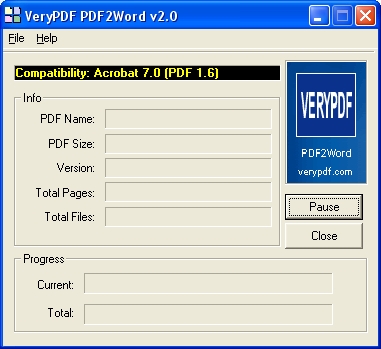
VeryPDF PDF2Word (pdf to word) adalah sebuah software yang mampu mengekspor teks, gambar, dan isi yang lainnya dadi dokumen file pdf ke dalam dokumen word, sehingga kita dapat menggunakan kembali isi file pdf dalam bentuk word yang bisa kita edit.
VeryPDF PDF2Word adalah software yang berdiri sendiri dan tidak membutuhkan MS. Word, Adobe Acrobat, atau Acrobat Reader.
Fitur Utama yng ada di software ini:
* Convert PDF files into Microsoft Word documents
* Standalone software, MS Word, Adobe Acrobat and Reader NOT required!
* Support Command Line Operation (for manual use or inclusion in scripts)
* Support Win98/ME/NT/2000/XP/2003 platforms
* Automatically resize PDF page to fit your requirement
* Accurately preserve Text, Pictures, and Layout
* Easy to use
* Support multiple document conversions (Batch Processing)
* Support drag and drop files and batch conversion
* Support PDF1.6 protocol (formerly only supported by Acrobat 7.0)
* Converted files can be automatically loaded immediately after conversion complete
* Support Page ranges (all, from to, individual pages)
* Five reconstruction modes for PDF to Word conversion.
AREA DOWNLOAD
aku coba dulu yach…. tank’s
SukaSuka
ijin sedot yaaa gan,,,,, tengkyuuuu
SukaSuka
Sangat membantu.
Semoga Allah memeri pahala.
SukaSuka
Amin 🙂
SukaSuka
Mantap bos, urang udah sedot, kaya pulsa aje, hee
SukaSuka
link ya gak ada tolong di perbaiki
SukaSuka
Sudah diperbaiki, silakan download ulang 🙂
SukaSuka
filenya gak bisa di download
The file You are looking for… may be deleted by the user or by the Adminstrator !
gmn bang admin??
SukaSuka
terima kasih atas infonya. numpang tanya bangaimana menggunakan sofwarenya. hatur nuwun
SukaSuka
apa bisa dipakai lama dan berapa biayanya yang ini
SukaSuka
kenapa kalau saya download file pdf ke word hasilnya RAR bukan Software ???
SukaSuka
Extract dulu pake winrar filenya 🙂
SukaSuka
Siip..Di chuba dulu
SukaSuka
ok..hatur nuhun
SukaSuka
bagus jg info nya mas..
saya jg mau coba
klo crack nya ada ga mas..???
thanks
SukaSuka
okekee…ak emang lagi nyari yg begituan…buat simpelin blogku…thanx ya…
SukaSuka
okekkkk….emang ak lagi nyari yang beginian buat simpelin blog ku…thanx artikelnya…
SukaSuka
Coba aja lagi!
SukaSuka
thank…………………………..
SukaSuka
ada info untuk yang tidak terbatas cuma 5 pages?…sdh pasti yang free dong..
SukaSuka
kok cracknya gak???
gimana nich…
SukaSuka
mau ikut ambil juga
SukaSuka
makasi mas, smoga, btambah ilmunya…
SukaSuka
terimakasih info dan link downloadnya
SukaSuka
thank banget mas
SukaSuka
matur nuwun ikut ambil ………..!!!!!
smoga tetap jaya……!
SukaSuka
thanks…for all
SukaSuka
Ops..suatu masukan yg bermanfaat.txs infonya
SukaSuka
sip lah info nya
SukaSuka
thnks mas ….
saya baru pemula jadi saya juga pngn bljar …
bags pos
SukaSuka
mas, stlh kugunakan pdf2wordnya kok hasilnya ga’
sesuai yg diharapkan ya?teksnya semrawut dan gambarnya ilang?
SukaSuka
sedot-sedot , thank ya mas ..
SukaSuka
kami mohon program yang dapat mengubah data pdf pada buku sekolah elektronik menjadi word dengan jumlah halaman yang cukup banyak
SukaSuka
buka kuncian file pdf gimana? yang g bisa di copy dan lain sebagainya (protect)
SukaSuka
terima kasih ya Pak, semoga amal kebaikannya dibales oleh yang Maha Kuasa. amiin..
SukaSuka
thanks
SukaSuka
trims ya..
SukaSuka
thanks gan, dicoba dolo
SukaSuka
Terima kasih pak,….
SukaSuka